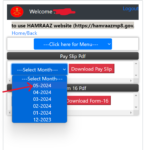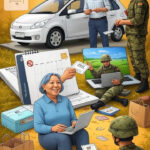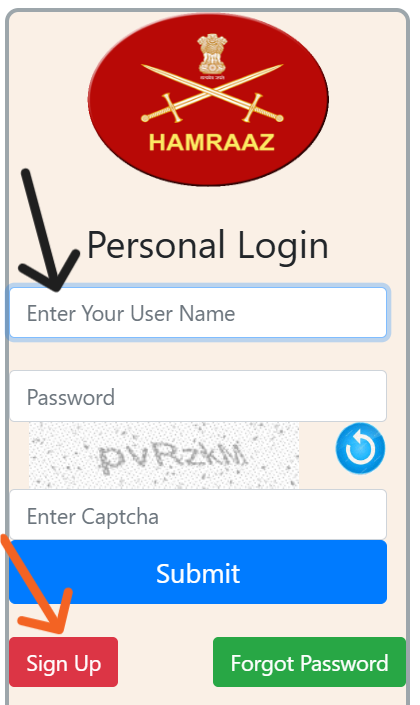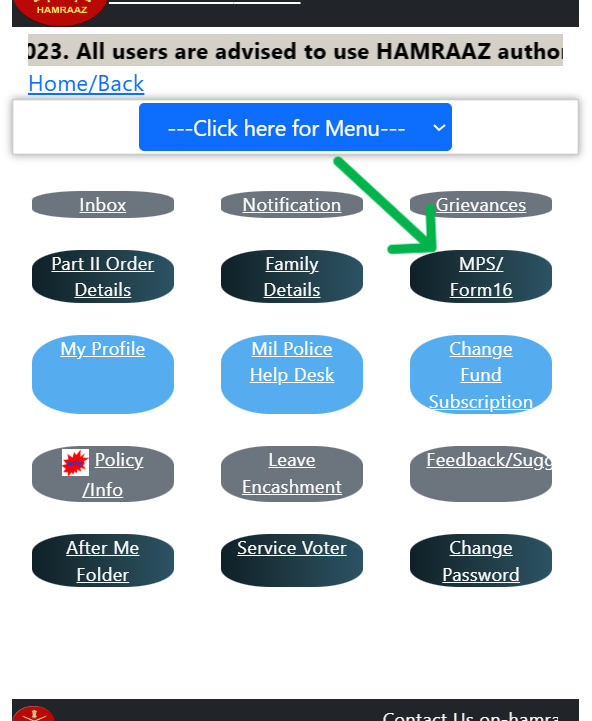भारतीय रेलवे में पूर्व सैनिकों के लिए शानदार अवसर: CEN 06/2025 भर्ती अधिसूचना का विस्तृत विश्लेषण
भारतीय रेलवे में पूर्व सैनिकों के लिए शानदार अवसर: CEN 06/2025 भर्ती अधिसूचना का विस्तृत विश्लेषण भारतीय रेलवे, जो देश की रीढ़ के रूप में कार्य करता है, ने हाल